As a blogger, we all put in hard work to build the reputation of our site on social media sites. Social media signals such as votes and comments are some of the metrics that the readers use to judge the quality of the post. However, when some technical glitch or bug adversely impacts the social media signals it badly impacts the performance of the blog not only on the social media sites but also on the search engine results.
Google plus is one of the most effective and reputed social media sites on the web and the +1 count that the bloggers get on this platform play an important role in improving the overall performance of the website.
However, in the recent past year, a large number of bloggers are complaining significant drop in the plus one count as well as the disappearance of +1 count from the dashboard as well as blog posts. Such problems not only result in low motivation but also distract, disturb and distress the bloggers.
Many BlogSpot bloggers have reported this problem on the blogger help forum and I am one of them. For the past several months many bloggers have been experiencing several problems related to +1 count in their blogger blog. Some of them are as follows:
The +1 votes do not show up on the blog post resulting in the mismatch in the actual number of +1 count a post gets and the number of +1 counts that the blog post shows. As you can see in the screenshot.

A large number of posts have not been displaying the plus one count. No matter how many plus one you get, the number of plus one count does not show any change. Moreover, the post with a large number of +1 votes has been registering a big drop in the +1 count.
For example, I got more than 100 +1 likes on one of my blog posts but now it shows only +3 counts. However, in the comment box, the count of plus one has not changed as you can see in the screenshot.
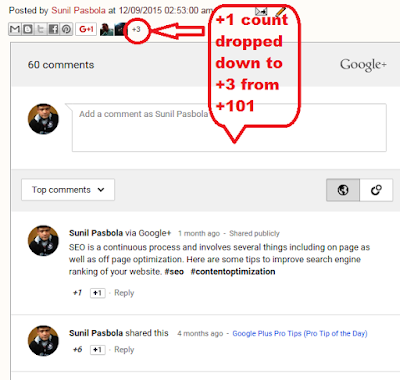
The +1 count has been disappearing from the dashboard as well as the blog post. Some of the blog posts have stopped displaying plus one count in the dashboard and the post itself. As you can see on the screenshot.
Mismatch in the +1 counts
The +1 votes do not show up on the blog post resulting in the mismatch in the actual number of +1 count a post gets and the number of +1 counts that the blog post shows. As you can see in the screenshot.

A significant drop in plus one count
A large number of posts have not been displaying the plus one count. No matter how many plus one you get, the number of plus one count does not show any change. Moreover, the post with a large number of +1 votes has been registering a big drop in the +1 count.
For example, I got more than 100 +1 likes on one of my blog posts but now it shows only +3 counts. However, in the comment box, the count of plus one has not changed as you can see in the screenshot.
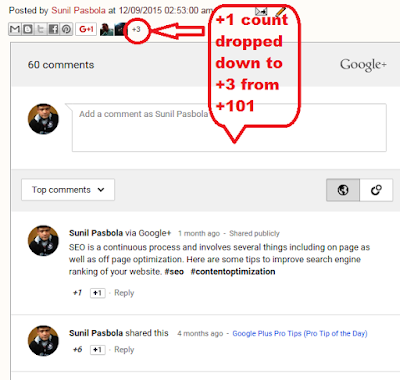
Disappearance of plus one count
The +1 count has been disappearing from the dashboard as well as the blog post. Some of the blog posts have stopped displaying plus one count in the dashboard and the post itself. As you can see on the screenshot.
The problem is getting from bad to worst. By the time you would be reading this post I would have lost several more +1. Google engineers have been working on this problem and have assured to resolve the issues. But they are not sure how long it may take.
Meanwhile, I would request the Google team to please provide the answer to the following questions. It would help the bloggers to focus on their work and encourage them to keep sharing their post on Google plus.
- What could be the possible cause of this problem?
- Will the disappearance of Google plus count from the blog post affect the performance of the site on search engine results?
- If the problem is resolved will the bloggers be able to retrieve all the plus one counts they have already lost?
- What would you suggest the affected bloggers to minimize the impact of this problem?
Have you also been experiencing a significant drop in +1 count in your blogger blog? Have you also noticed that +1 count have been disappearing from most of the blog posts especially the posts that have received a large number of plus ones? Which of the above mentioned problems you have been experiencing in your blogger blog? Please feel free to share with us in the comment box.
Please do share with us the following information.
- When did you notice the problem for the first time? 6 months back
- How many posts do you have on your blog? 50
- Which template have you been using in your blogger blog? Awesome Inc, however, this problem continues to exist on other templates as well. I have tried simple as well as dynamic templates but results are same.
- Have you been using third party badge on your blog? No
- Have you linked Google plus comments to your blog? Yes
I am sure it will help the Google team to understand the enormity of the problem and the pattern of affected blogs.
If you have faced the similar problems in the past and have managed to resolve the problem please share with us too.

No comments:
Post a Comment